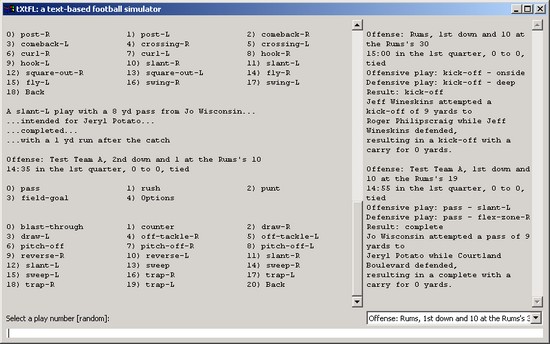tXtFL Screenshots
tXtFL Mobile 1.0 for Android brings the gamecast interface to phones and tablets. Unique to tXtFL Mobile are simple animations to give a quick sense of the play's outcome, this time with tiny football figures in place of X's and O's.
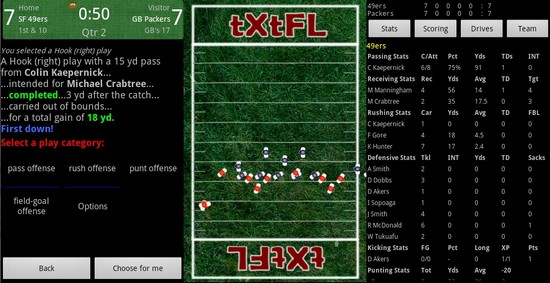
tXtFL 3.1 and 3.2 brought many foward-facing changes, including full reorganization of the various stats boxes into a tabbed panel. Separate tables hold player stats by position groupings, and a separate tab shows starters and bench players for each team as well as provisions for making substitutions. The scoreboard has also undergone a makeover at the top of the window.
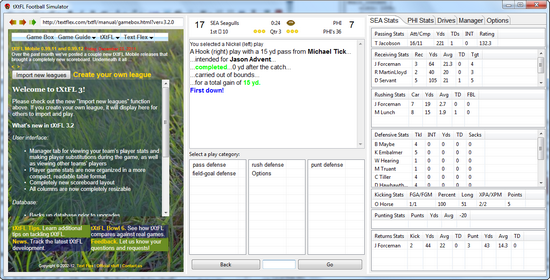
tXtFL 3 sports a "cozier" interface with attention to making it more responsive and resizable. Here you can see the cross-platform support, including a built-in browser for importing new leagues directly from the cloud.
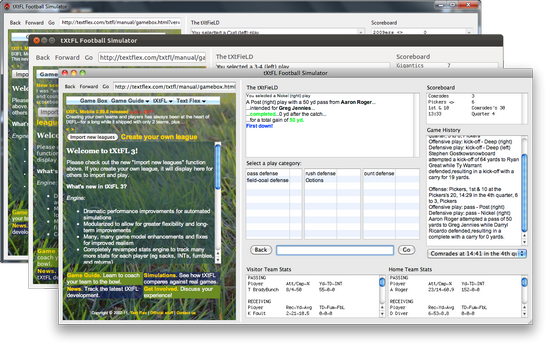
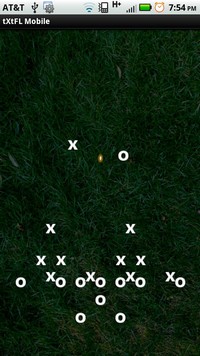
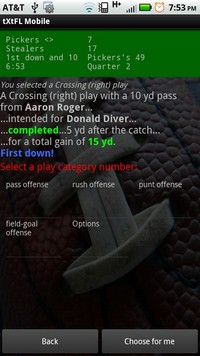
In late 2010 we introduced our first mobile application, tXtFL Mobile. Version 0.99.7 included a revamped layout and the addition field animations.
Most of the work on tXtFL 2.0 took place under the hood, overhauling the old team/player spec files with an integrated database. We added a splash of textual color for cosmetic appeal.
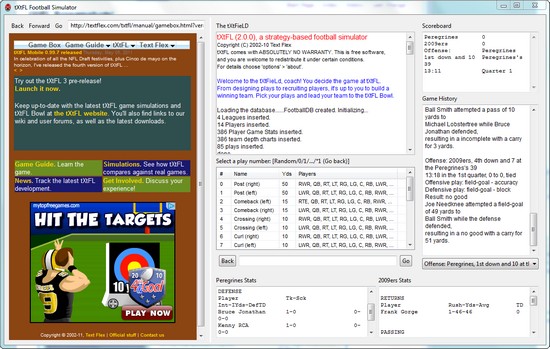
tXtFL 1.0 sported a completely new, mouse-driven interface with built-in browser.
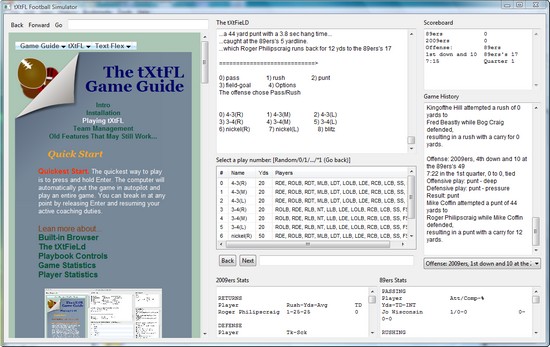
A desktop screenshot of tXtFL-0.9.2 final release, showing the player/team download utility and the sim at work.
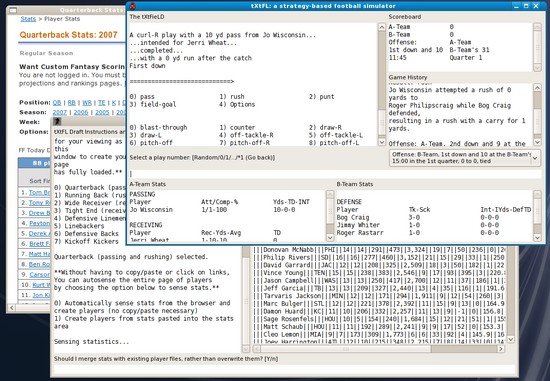
tXtFL 0.5.2, one of our first releases.